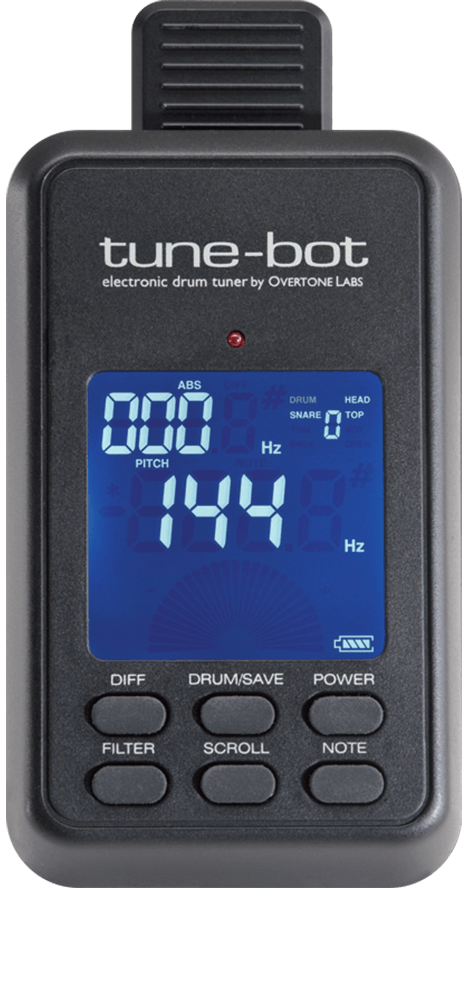Learning Center
Videos, instruction manuals, and quick start guide to get you up and running with tune-bot.
Videos
Explore tutorials, tune-bot’s tuning modes, and different tuning styles.
Instruction Manuals
Available for download in multiple languages
Quick Start Guide
Quick Start Guide For Measuring Fundamental Node
Step 1: Mount the drum on a stand or hold it by the hoop so that both heads can resonate freely.
Step 2: Clip tune-bot to the drum hoop. Make sure the microphone end is over the drum head. Press power.Step 3: Hit lightly in the center of the drum head to measure the fundamental pitch (the fundamental pitch is the lowest and loudest pitch your drum produces). Hit hard enough for the red LED to flash.
Step 4: After you hit the drum, the frequency in Hz and nearest musical note will be displayed on the LCD screen and the needle will show you whether you are sharp or flat of the note. If the needle points to the left you are too low. If the needle points to the right you are too high. Adjust to the desired note by loosening or tightening the lugs. The needle should point straight up when you are tuned right on a note.
Quick Start Guide For Matching Lugs
Step 1: Place the drum on a stool or a flat surface to prevent the bottom head from vibrating.
Step 2: Clip tune-bot to the drum hoop. Make sure the microphone end is over the drum head. Press power.
Step 3: Hit one inch from any lug to measure a lug pitch. Hit hard enough for the red LED to flash. You should get a reading that is 20% to 100% higher than the fundamental note for a typical lug pitch.
Step 4: Go around to each lug, hitting one inch away from the lug. Adjust the lugs to similar pitches by tightening or loosening the closest lugs, aiming to get all lugs within 2 Hz of each other. Move tune-bot closer to each lug for greater accuracy.
Note: These are the basics, but there are some other very useful features like difference mode that you can check out in the manuals above.